educational
Become a Blogger Today: How to Create a Free Website with Gatsby and Netlify
Learn how to create a stunning blog website for free using Gatsby React and deploy it on Netlify with this step-by-step guide. Get a free domain name through register.com.np and customize your site with free templates. Start sharing your ideas with the world today!

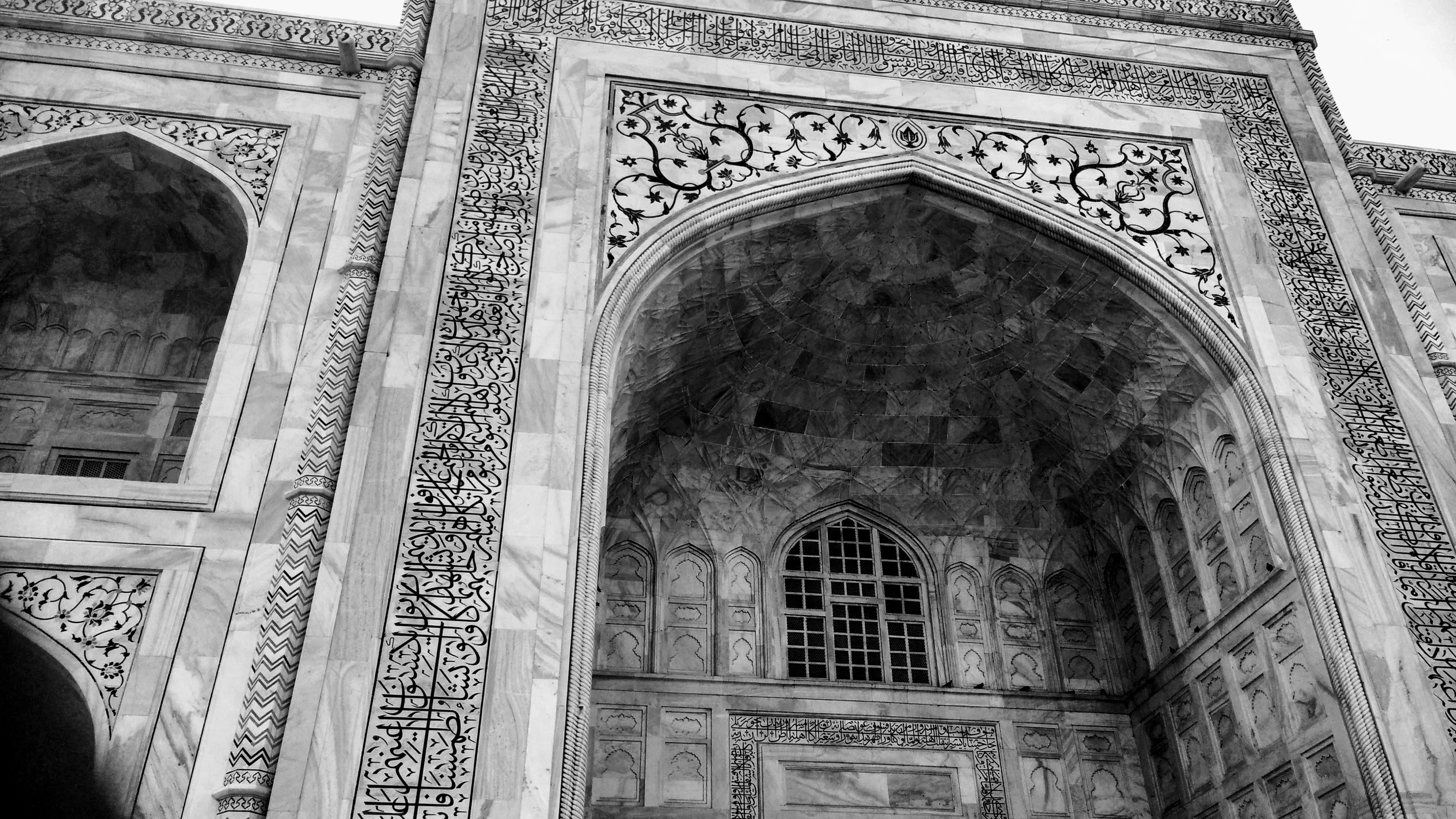
Blogging has become an increasingly popular way to express oneself, share ideas and experiences, and even make a living. If you're interested in starting your own blog website, you might be wondering where to begin. Luckily, creating your own blog website is easier than you might think, and it doesn't have to cost you a penny. In this guide, we'll show you how to create your own blog website for free using Gatsby React and Netlify, two powerful and user-friendly tools.
Step 1: Register a Domain Name
The first step in creating your own blog website is to register a domain name. Your domain name is the unique web address that people will use to access your blog, such as myblog.com. You can register a domain name for free at register.com.np, but note that this service is only available to Nepali citizens, and you can only use your real name as your domain name.
Step 2: Choose a Template
Once you have your domain name, you'll need to choose a template for your blog website. Gatsby React provides a wide variety of templates to choose from, and you can find them all at https://www.gatsbyjs.com/starters/gatsbyjs/gatsby-starter-blog. These templates are pre-designed and fully customizable, so you can make them your own by adding your own text, images, and other content.
Step 3: Customize Your Template
Once you've chosen a template, you can begin customizing it to fit your style and preferences. This might include changing the colors, fonts, and layout of your blog website, as well as adding your own logo or other branding elements. Gatsby React makes it easy to customize your template, even if you don't have any coding experience.
Step 4: Connect to Netlify
After you've customized your template, you'll need to connect your blog website to Netlify, which is a free web hosting service. Netlify allows you to publish your blog website online and make it accessible to anyone with an internet connection. To connect your blog website to Netlify, follow these steps:
Sign up for a free Netlify account at https://app.netlify.com/signup.
Once you've signed up, click the "New site from Git" button.
Select "GitHub" as your Git provider, and choose the repository for your blog website.
Click "Deploy site" to deploy your blog website to Netlify.
Step 5: Start Blogging!
Once your blog website is up and running on Netlify, you're ready to start blogging! Netlify CMS makes it easy to create and publish new blog posts, as well as manage your existing content. You can access the Netlify CMS dashboard by visiting your website's URL and adding "/admin" to the end, such as myblog.com/admin. From there, you can create new posts, add images and other media, and even schedule your posts to be published at a future date.
In conclusion, creating your own blog website is a great way to share your ideas and experiences with the world, and it doesn't have to cost you a penny. By following these simple steps, you can create your own blog website for free using Gatsby React and Netlify, and start blogging today. For more information on how to create your own blog website, check out https://www.gatsbyjs.com/tutorial/blog-netlify-cms-tutorial/.
